-
Upload your details like company logo
-
Select the number of trees’ links you need
-
Download a file with all your QR codes (PNG format)
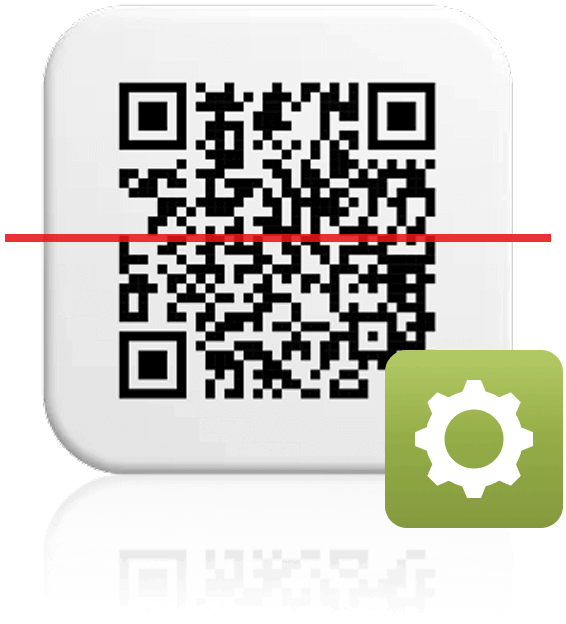
Get links to your trees
in the form of a QR Code
You can use this option to download QR codes in PNG format with trees’ links/ URLs. Every QR Code will be linked to the newly planted trees you have purchased. Every QR Code is different, so are the trees per QR Code. You can decide how many trees you want to be linked per QR Code.
Step by step
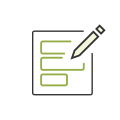
1. Enter your company information
In this step you can enter all your brand details, like company logo, website address, and social media accounts that will be linked to the trees and will be visible in TreeTracker.
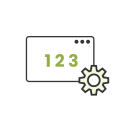
2. Enter number of QR codes you need
In this step you enter the number of QR Codes you need and the number of trees per QR Code.
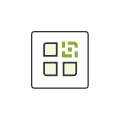
3. Download QR Codes
Once you select the download button, a file with all QR codes in PNG format will be automatically downloaded. As a backup, EcoMatcher also sends an email to your registered email address containing all QR codes that were generated.
How does it work?

When someone (“tree recipient” or “recipient”) gets gifted a tree by QR code, they can scan on the QR code. The recipient will be directed first to a landing page.
The landing page offers the recipient a number of options:
- Virtually travel to the tree and learn more about the tree and planter;
- Register the tree under the recipient’s account;
- Name the tree;
- Download a tree certificate.
The default language of the landing page is English, but EcoMatcher also offers numerous other languages, including Spanish and Chinese.

